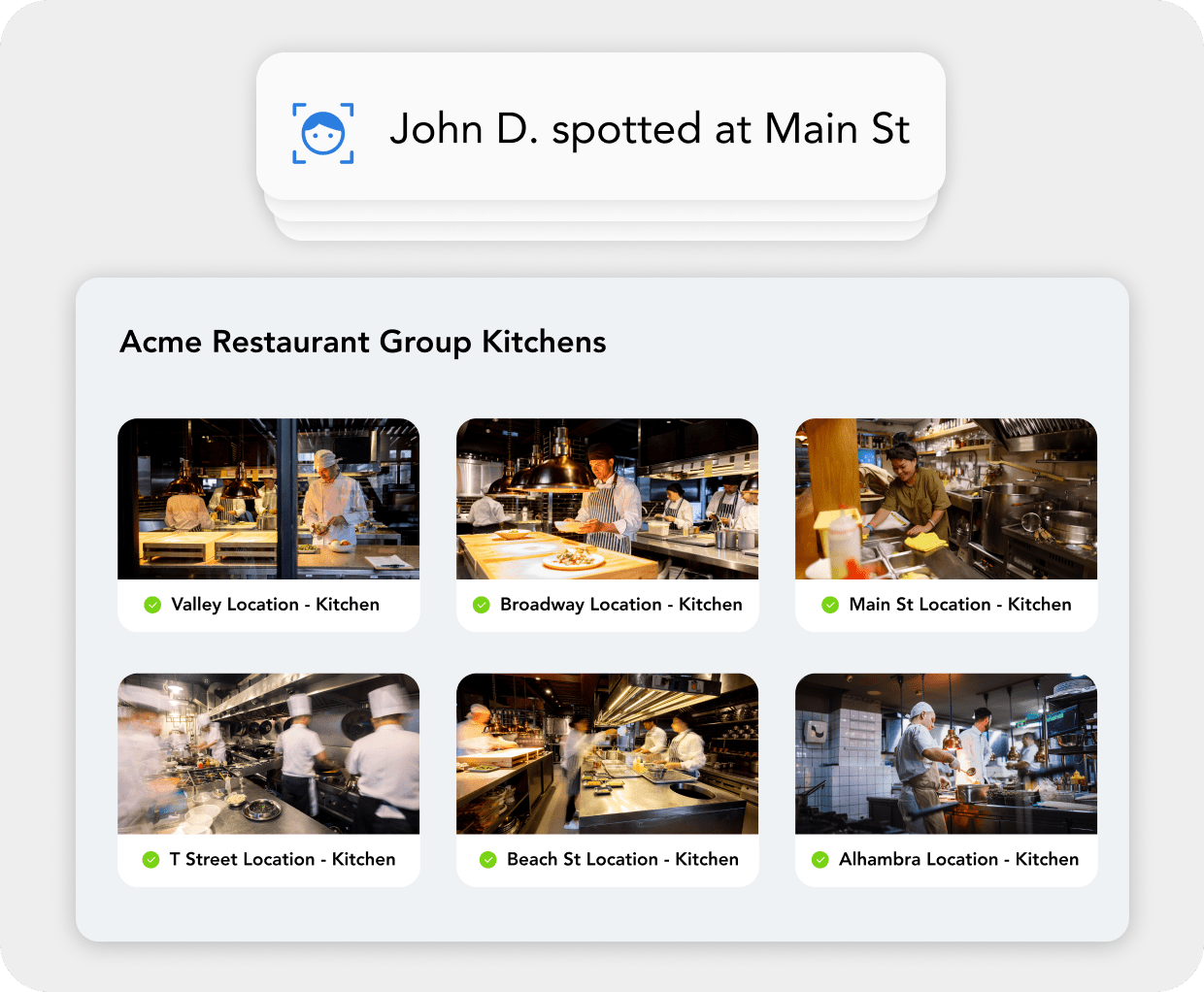security cameras
Protect Spaces With Commercial Security Cameras on a Cloud Platform
Modernize security management with smart and secure video surveillance system. With simplified deployment, onboard analytics, and remote access on an easy-to-use platform, you can streamline security operations and protect your organization with confidence.
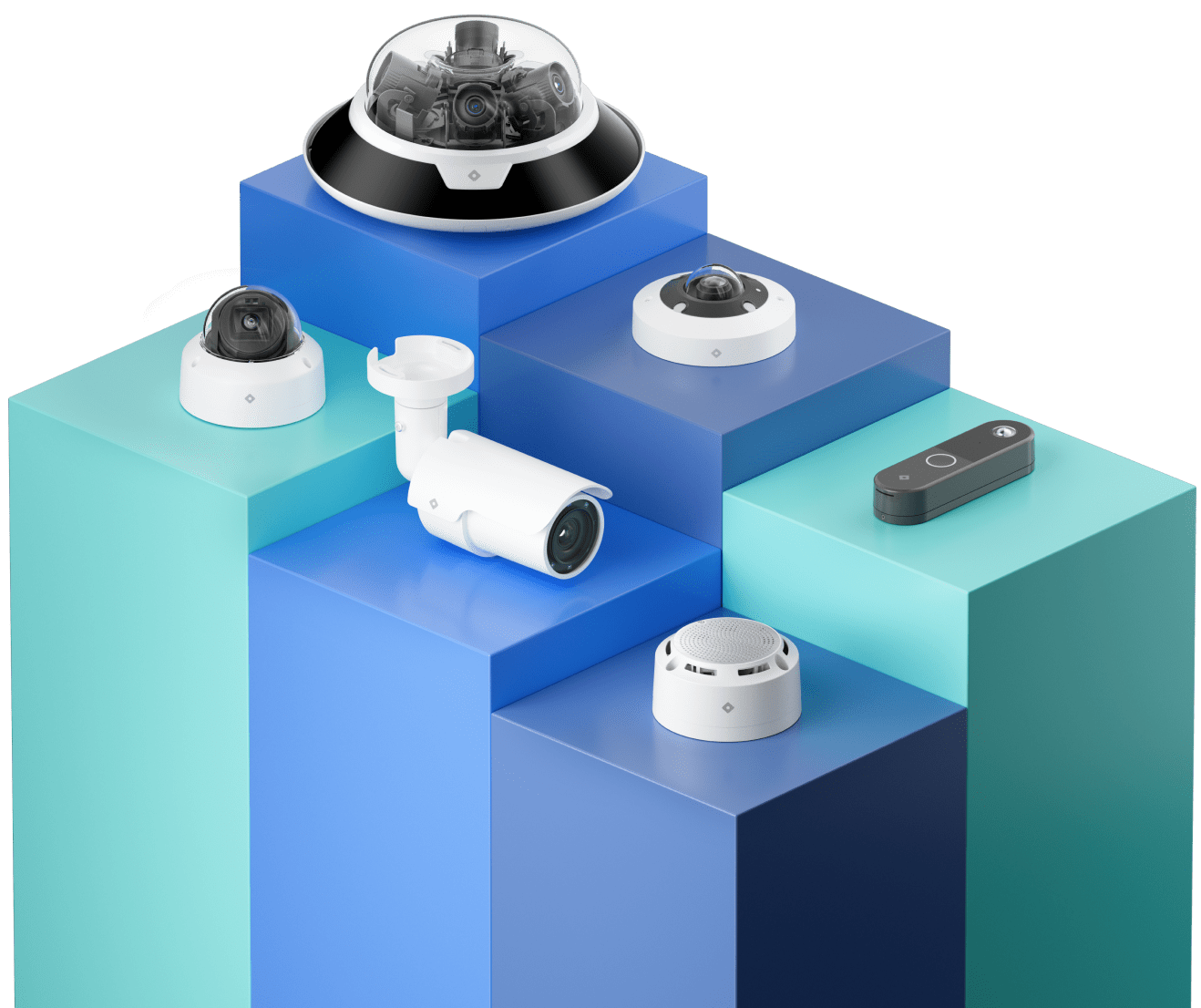
Ensuring Safety With Security Cameras For Diverse Needs
Modernize Your Security Camera System With Robust Technology
- Remote Access
- Onboard Analytics
- Automatic Updates
- Bandwidth-Friendly
Flexible Cloud Management
Native Remote Access
See and manage your video security anytime, anywhere with cloud technology. Remotely manage cameras, alarms, sensors, and integrations from a centralized platform to improve visibility and operations at scale.
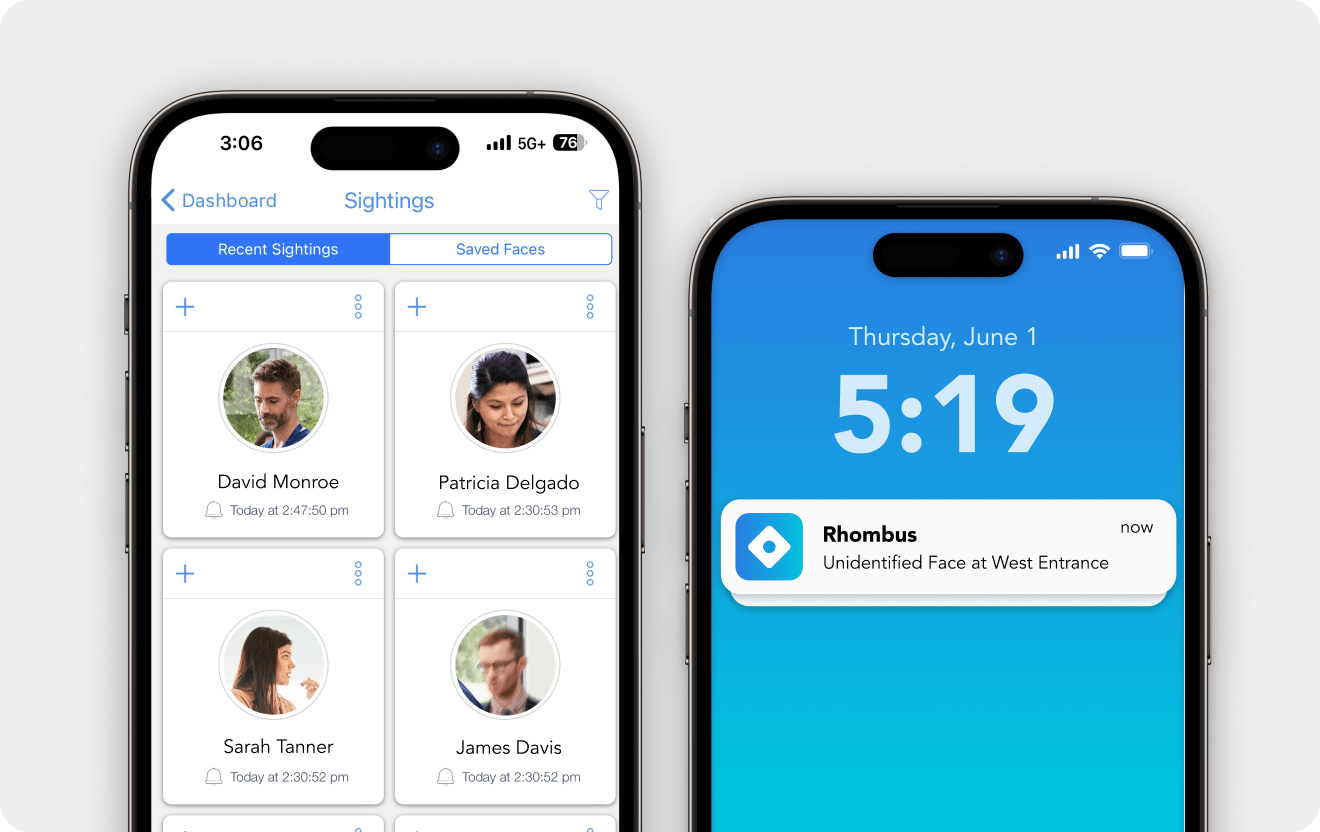
Simplify Operations With Cloud Security Cameras
Set Up In Minutes
Say goodbye to NVR/DVRs and bulky hardware. Start protecting your sites in minutes with just a camera, power source, and network connection.
![Rhombus multisensor camera, one of the advanced security camera systems mounted on the ceiling of a large storage facility]()
Unlimited Scalability
Deploy and manage thousands of cameras from a single pane of glass with unparalleled reliability, video quality, and processing speed.
![Rhombus dashboard displaying real-time updates for all locations of group kitchens]()
Built to Last
Enjoy decades of enterprise-grade performance with hardware engineered in-house and backed by an industry-leading 10-year warranty.
![Dome security camera mounted on a wall, monitoring in all weather conditions]()
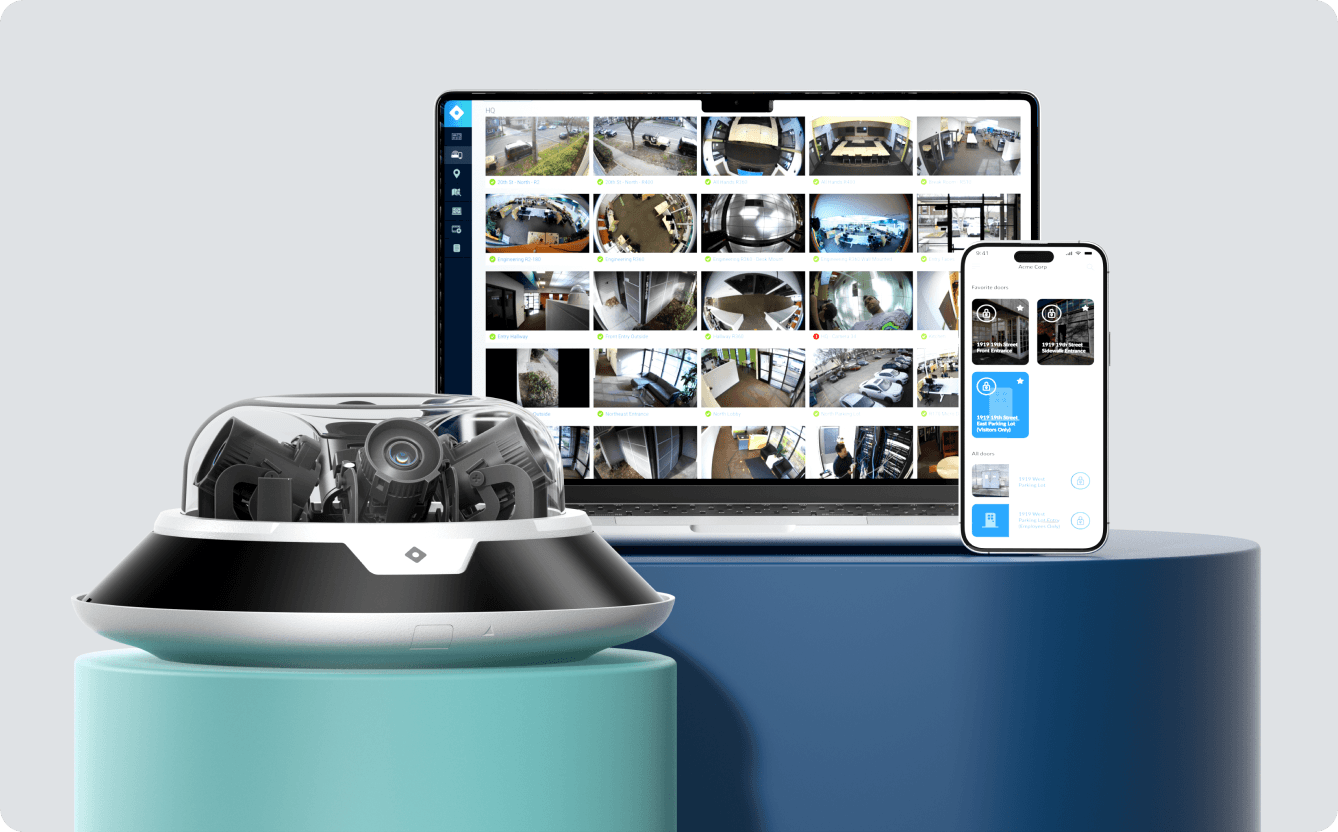
Commercial Security Cameras FAQs
How much bandwidth do cloud cameras need?
During regular camera operation, upload bandwidth consumption is 10 - 30kbps. When a camera is being actively streamed, the bandwidth used depends on the amount of motion and type of camera. Bandwidth used over the WAN typically averages between 120 and 1400 Kbps, depending on the camera type and resolution. If the camera is locally streaming over the LAN, nearly 0 bandwidth is consumed.
How many cameras do I need?
Every organization is unique, and the number of cameras you need completely depends on your size, configuration, and security needs. There’s no minimum or maximum to the number of cameras you deploy—whether you have one or thousands of devices, they all can be managed from a single pane of glass. Our team of experts can help you determine the right solution for your specific needs.
Book a DemoWhat if I have a problem with a camera?
If you experience an issue with a camera for any reason, our in-house Customer Support Team is available 24/7 to assist you via email, phone, and ticket. Most issues can be resolved remotely, and all Rhombus cameras are covered by our 10-Year Warranty and our same-day RMA program.
Learn MoreWhat if my internet goes down?
If you lose your internet connection—don’t worry! During a network disconnection and while the cameras still have power, Rhombus cameras will still record footage and save the footage to the camera’s onboard storage. Once the connection has been restored, the footage will be resynchronized with the cloud so you don’t lose footage or data.
Learn MoreSee Rhombus for Yourself
Request a demo with our team today and see why industry leaders choose Rhombus
Request Demo