Are Security Cameras Allowed in School Classrooms and Are They Legal?
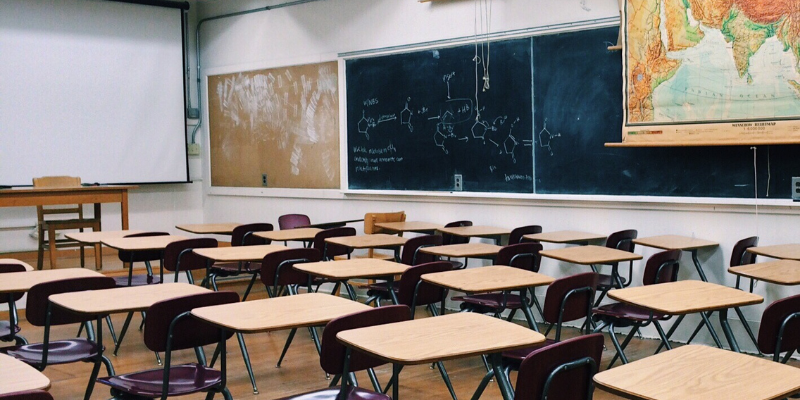
Video surveillance is a tool for campus safety that's becoming increasingly prevalent in schools. For campuses that already use security cameras or have plans to implement them, it's essential to understand what is and isn't legally allowed.
This post will discuss how schools can use video security while properly complying with laws around surveillance and privacy in the U.S. Fortunately, it can be simple to use video surveillance in ways that follow all regulations and respect the privacy of students, faculty, and staff.
Are School Security Cameras Legal?
The short answer is: yes! It's legal to have security cameras in schools. That said, there are several things to be mindful of when setting up video surveillance on campus. In addition, states have different laws regarding school surveillance, so it's important to check your state's specific regulations.
For a deeper dive into video security measures on campus, read our Guide to School Video Surveillance Policy: Safety, Privacy, and Legality.
General surveillance regulations & best practices for schools include:
Respecting “reasonable expectations of privacy” on campus
General video surveillance laws in the U.S. allow monitoring and recording in areas where there is no “reasonable expectation of privacy”. This is the most important thing to keep in mind when installing cameras and is a useful rule of thumb to follow.
Do security cameras on campus need to be visible?
We recommend installing security cameras in locations where they are plainly visible. This is because some states have stricter laws around hidden surveillance cameras—for example, New Hampshire, Maine, Kansas, South Dakota, and Delaware require consent to use hidden cameras of any kind.
Do schools need signage disclosing the use of cameras?
As long as cameras are in areas without a reasonable expectation of privacy, and you’re only capturing video with no audio, signage is generally unnecessary. You may wish to include signage anyway to deter bad behavior. Implementing a school security camera system with clear signage can help deter bad behavior and ensure transparency.
Is parental permission required to use security cameras in schools?
In general, schools are permitted to record students for purposes of safety and education and do not need parental permission to do so. This standard of ‘safety and educational purposes' covers the vast majority of all activities on campus.
However, in some states, such as Texas, if a school wants to record students for purposes other than education or safety (for example, for promotional materials), they must obtain parental consent. For this reason, it's important to make parents aware of your surveillance policy and to request signed consent forms when necessary.
Legal & Common Use-Cases for School Video Surveillance
Video security is a reliable way to improve safety and accountability at scale across campus. Adding security cameras to classrooms is a newer practice, while security cameras have been used for a long time in common and outdoor areas.
School Security Cameras in Common Areas
Security cameras in common areas like hallways, cafeterias, gyms, and auditoriums improve visibility and reduce blind spots. When schools have a reliable video security system, they can view multiple areas at once and respond quickly to emergencies and fights in real-time.
Video surveillance can also protect students and teachers from bullying, harassment, and false accusations. It provides hard evidence that allows the school administration to take appropriate action. And in some cases, the presence of security cameras alone is enough to reduce bullying.
Security Cameras in School Classrooms
Having security cameras in classrooms extends the benefits of video surveillance to the places where students spend the most time. Security cameras increase visibility, safety, and protection from liability—all while remaining unobtrusive and requiring no extra labor.

Security cameras paired with AI algorithms can provide proactive visual gun detection to campuses. Join the webinar on campus safety and learn how Rhombus and Omnilert can help schools rapidly identify and address potential threats with state-of-the-art technology.

Cover blind spots in campus common areas like cafeterias and auditoriums with panoramic, 360-angle security cameras.
Classroom Cameras in School Classrooms
Having classroom cameras extends the benefits of video surveillance to the places where students spend the most time. Security cameras increase visibility, safety, and protection from liability—all while remaining unobtrusive and requiring no extra labor.
For example, administrators at Laguna Beach Unified School District used to physically check in on classes, but students became distracted whenever they visited. They now check on classes remotely by viewing live video in the Rhombus Console, which allows them to gain valuable insight without disrupting lessons.
Security Cameras in Outdoor Campus Areas
Video surveillance in parking lots, sports fields, and outdoor areas helps monitor and secure campus boundaries. Smart security cameras can identify trespassers and catch people hopping fences in real-time, so you can take immediate action in urgent situations.
Surveillance in parking lots helps protect students during pickup—especially when enhanced with features like Facial Recognition or License Plate Recognition. With a modern video security system, you can receive alerts for specific people or vehicles, so administrators are notified if an unauthorized car tries to pick up a student.

Illegal Use-Cases for Video Surveillance Cameras on Campus
Video surveillance is illegal in locations where privacy is expected. This includes:
Restrooms & locker rooms
Security cameras are illegal in restrooms, locker rooms, and changing areas. Privacy is expected in these areas and video surveillance would violate privacy rights.
Employee break rooms (in some states)
Some states restrict or prohibit video surveillance in employee lounges and break rooms. Depending on how the break room is used, employees may have an expectation of privacy there, so it's best to review local policies for employee lounges on campus.
Streamline security operations and maximize safety across your spaces with Rhombus.
Unlock 3 Week Free TrialTakeaways
Not only are school security cameras legal, but video surveillance is an effective way to secure school campuses at scale. Security cameras in common areas, classrooms, and outdoor areas improve safety and accountability and can help administrators respond to emergencies more quickly. If you keep several guidelines in mind, it's easy to use security cameras to protect students, faculty, and staff in a safe and compliant manner.
If you’re interested in video security for your school, learn more about Rhombus for Schools or request a live demo with a team member to see just how easy and stress-free video security can be.
Rohan Hemrajani serves as Director of Product & Content Marketing at Rhombus. He has over 10 years of marketing experience, ranging from multinational to startup brands, with the majority in the IoT industry. Rohan has launched several new products and programs designed to deliver safety and efficiency across diverse industries.
Related Articles

Try Rhombus for Free!
See why school districts, cities, and Fortune 500 companies use Rhombus
Start Trial


