Automate physical security workflows with Rhombus and Zapier

Today, organizations of all sizes are burdened by manual tasks, wasting hours of time every day. Physical security operations become inefficient, also leading to slower response times, with manual processes such as storing security data or notifying relevant personnel about potential threats.
Introducing Zapier integration with Rhombus Physical Security
To alleviate the manual burden in physical security, Rhombus is excited to announce the integration of Zapier with our cloud-managed physical security platform. Combining Rhombus insights with Zapier, the leader in workflow automation, will allow mutual customers to reduce repetitive tasks in physical security so they can focus on the most important work – keeping organizations safe!
With this integration, users can connect the Rhombus physical security platform to over 7,000 applications with easy drag-and-drop functions and without deploying developer resources. It’s easier than ever to connect and share data from Rhombus with the most important systems across organizations. Customers can automate workflows with customizable rules for Rhombus to manage users, improve communication, manage incidents, create reports, and more. Here are some examples on how organizations can streamline workflows with Rhombus and Zapier.
Improve communication for physical security
Organizations deploy many communication platforms across their workforce. From email and messaging applications to mass notifications and security alerts, keeping the right personnel informed about a security incident or visitor management can become challenging. By leveraging the Zapier integration, users can set up rules to connect video footage alerts, access control notifications, and IoT sensor alerts to internal messaging systems like Gmail, Outlook, Teams, Slack, RingCentral, and more.
For example, users may have multiple security guards on site who work on a rotating schedule. When a camera alert occurs after hours, it’s important that the relevant on-duty guard is notified. With Zapier, users can easily connect Rhombus to their internal communication system to automatically notify and deploy the relevant security guard to the site of the incident. Connecting Rhombus to notification platforms can streamline visitor management, as shown below.
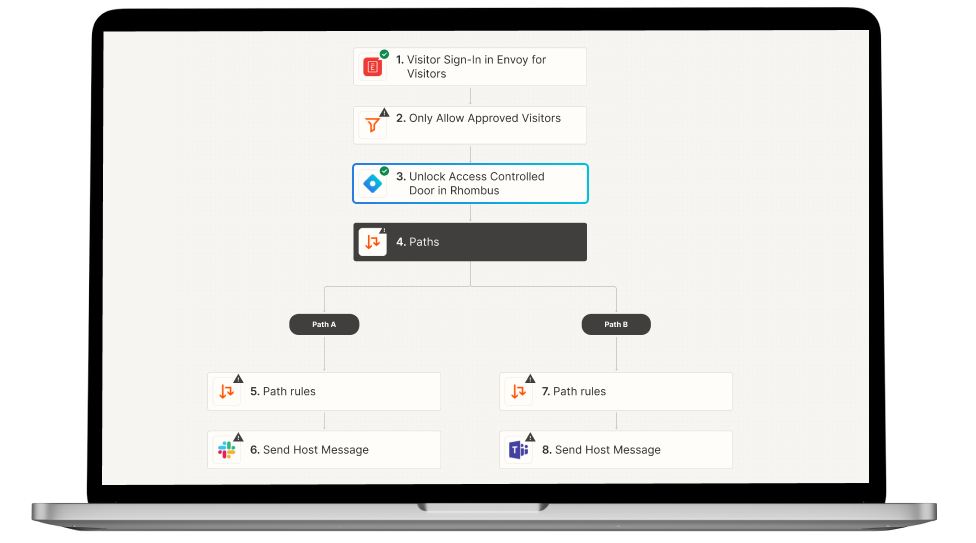
Streamline storing and sharing security footage
Users can quickly manage video footage, access control logs, and alerts by connecting
Rhombus to internal storage applications like SharePoint, Google Drive, Dropbox,
and Box. For example, an organization might want to manage their worker’s compensation claims in a specific internal SharePoint folder. With Zapier, users can store any related video clips or access control data directly from Rhombus to the relevant SharePoint folder, managing end-to-end operations directly in their internal systems.
Future-proofing physical security with an open data platform
Organizations can future-proof physical security with a suite of products that scale quickly and a data platform that personalizes a solution for current and future needs. With 40+ integrations and data points served up through open APIs, Rhombus securely provides customers with the most open data platform for physical security that integrates with existing systems and evolves with future investments.

Integrate physical security with Zapier
The integration with Zapier is one more arrow in an organization’s quiver to deliver smarter physical security with Rhombus.
For additional information on Rhombus or the Zapier integration, schedule a demo today.
Related Articles

Try Rhombus for Free!
See why school districts, cities, and Fortune 500 companies use Rhombus
Start Trial

