The Rhombus App For Apple TV
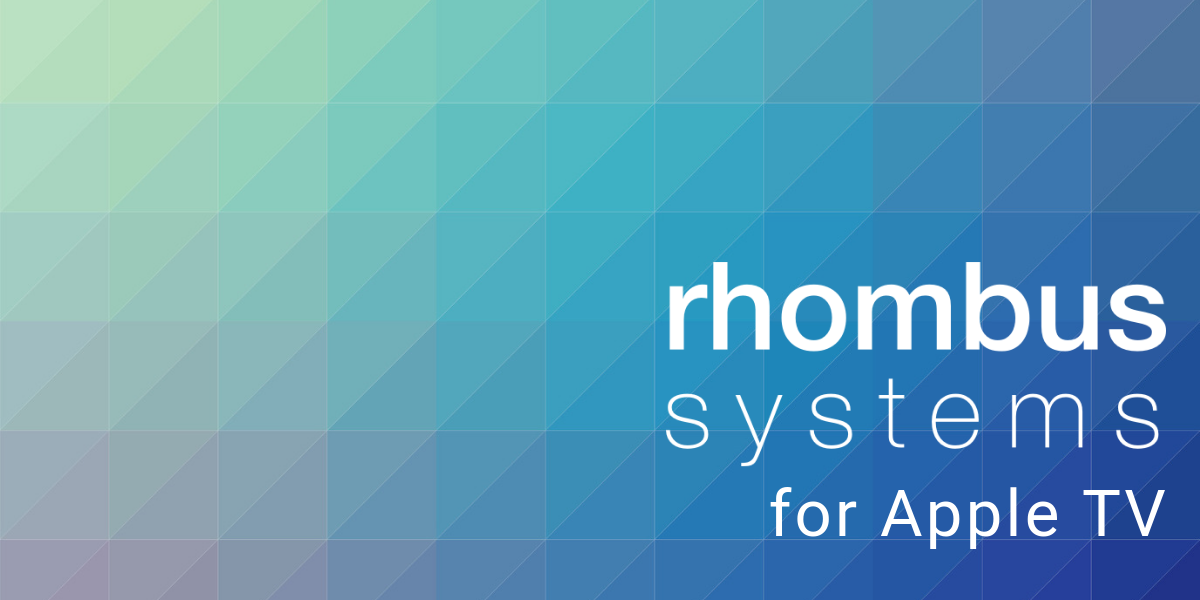
Updated: 5/30/19
When we first started Rhombus, we wanted to eliminate outdated video security systems by using the latest technology to provide customers with an amazing user experience. With this philosophy, we’ve been able to provide a modern video security system that is not only affordable but that continually gets better over time.
We pride ourselves with the ability to quickly solve problems that businesses face when dealing with video security. And as a company, we’re constantly looking for ways to improve your product to make it more enjoyable to use. So, without further ado, we’re proud to announce – the Rhombus app for Apple TV!
Why we decided to create the app
When you think of video security, you often think of a command room with large TV's displaying multiple video feeds on one screen. We wanted to bring that same functionality but in a more streamlined package. We looked at different ways to bring this to life and concluded that the best way to give customers a "command room-esque" viewing experience would be through Apple TV.
Starting today, if you have an Apple TV, you can download the app, activate it through the Rhombus console, and play your desired video wall without any interruptions. Currently, we have a 50-inch TV displaying a few cameras around the office and performance has been flawless. It also makes for a really interesting screen to look at during a coffee break. See below.

Also, here's another shot of what gets displayed.
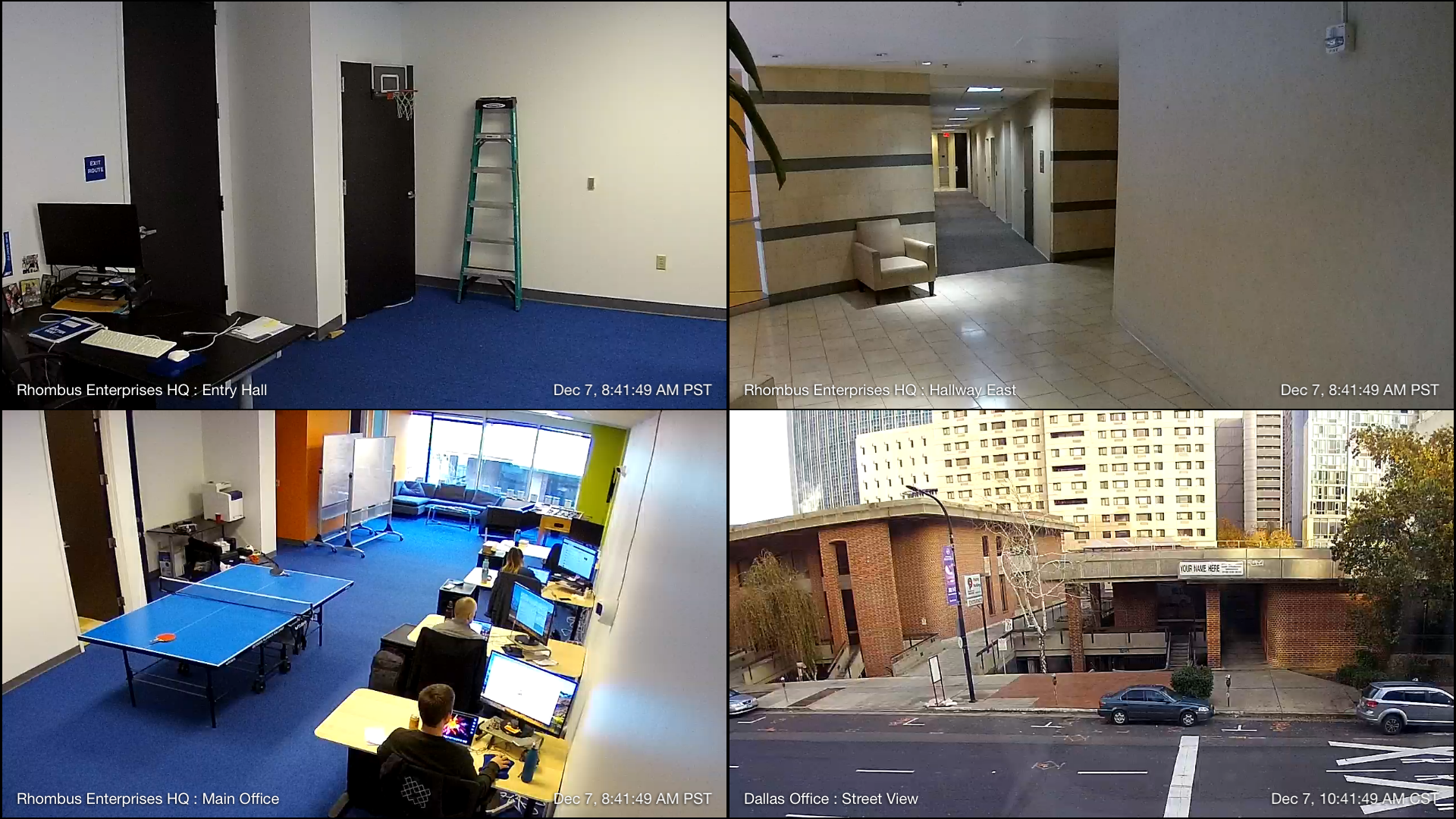
There are many unique applications for the Rhombus Apple TV app, but one scenario that we envisioned when creating it was:
Imagine you’re an organization with over 100 cameras. Instead of logging-in, managing multiple computers and monitors, we wanted to make it as easy as pressing a button to view all of your cameras at once.
With the app, all that's required is to set-up a monitor with Apple TV and create a dedicated video wall with a max of 16 camera feeds per wall. So, if you have 100 cameras, you can repeat this process until you have all of your cameras displayed. And if you want to hide or view your video feeds, it's as easy as pressing the power button.
The Rhombus Apple TV app also brings improved real-time streaming functionality for video walls. Due to some web browser limitations, it can be difficult for the console to deliver real-time streaming on walls with more than 4 streams. However, given that the Rhombus app is native to Apple TV, it does not experience any of these constraints. This delivers an amazing experience for organizations that use video walls regularly and rely on those critical seconds when securing their space.
By creating a straightforward way to display video feeds - that doesn't require a lot of bandwidth, hardware, or cabling - the Rhombus app gives users a reliable method for full utilization of video walls and greater visibility.
Closing notes and things to consider with the app
In the Rhombus console - users can review footage, filter out footage based on activity, look at alerts, share footage, and much more. However, with the Apple TV app, its primary purpose is to allow users to select their desired video wall and display it on a TV. The app is intended to give an organization a permanent viewing station and is not meant for in-depth investigative work as this is best done through the Rhombus console.
The app is now available for free in the Apple TV App Store. Give it a try and let us know what you think! Like always, we value your feedback, so if you have any questions, comments or suggestions – please let us know.
Related Articles

Try Rhombus for Free!
See why school districts, cities, and Fortune 500 companies use Rhombus
Start Trial

