Introducing Floorplans: Complete Clarity of Your Global Security Camera Network

Over the last couple of months, we’ve received a great number of requests from customers about adding floorplans to the Rhombus Console. Today, we’re excited to announce that it’s finally here!
Floorplans allow you to visualize your entire security camera network at scale across multistory and multi-location deployments for unparalleled visibility. To get started, simply upload your floorplan for a specific location.
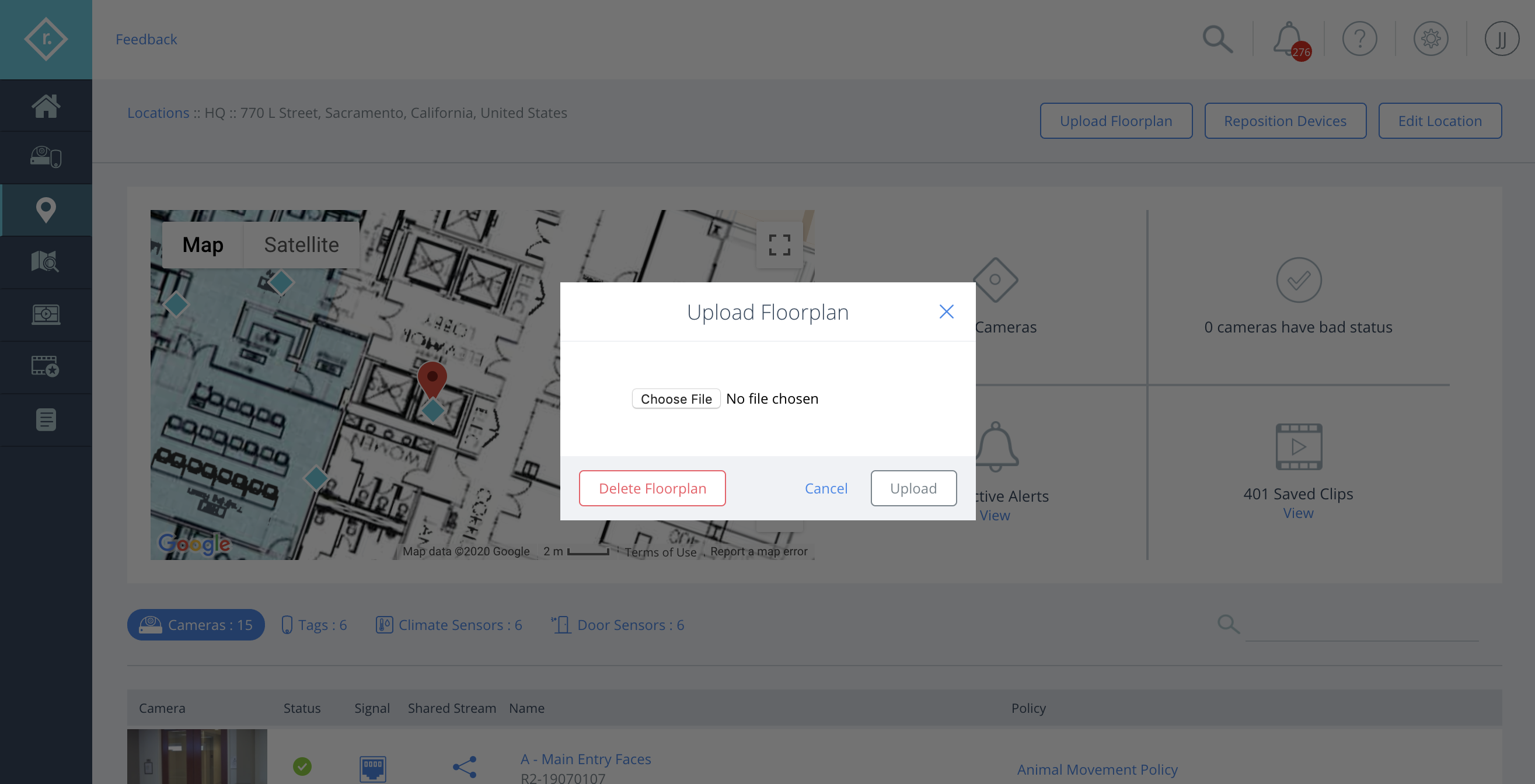
Whether you have a single or multistory building, floorplans can be added for each floor so that you can visualize your entire systems’ blueprint from one easy to navigate interface. Floorplans are directly overlaid on Google Maps, giving you the ability to see the layout of your space as well as the surrounding areas for enhanced situational awareness.
Once the floorplan is uploaded, you can place and reposition your cameras directly on the map. This allows you to get a complete picture of your organization’s physical security, see the directionality and general field of view for each camera, and quickly identify any potential coverage gaps. If you're interested in trying this feature out, please reach out to sales@rhombussystems.com.
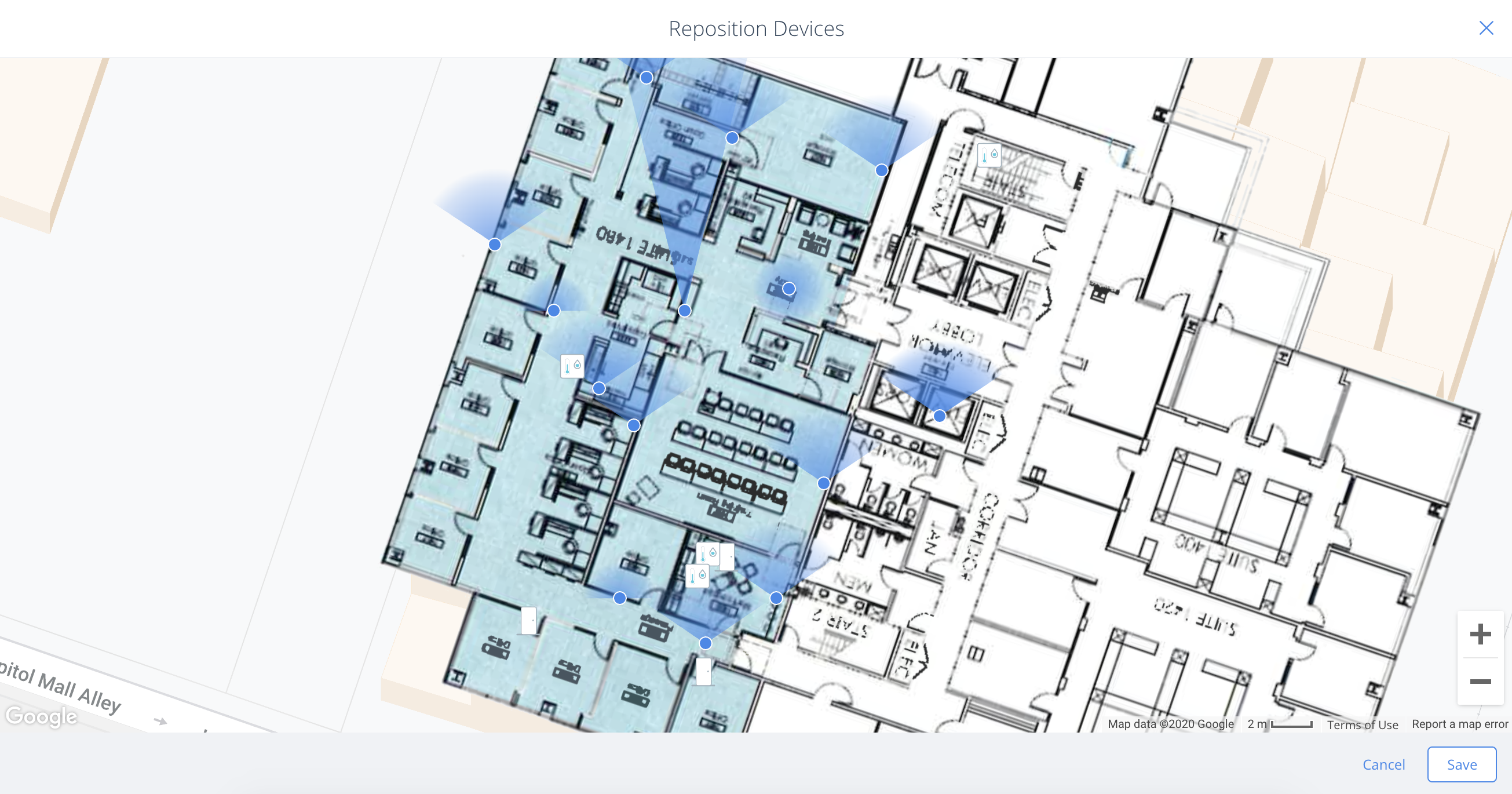
If you haven’t experienced Rhombus yet, and would like to try it out for free, please contact us at sales@rhombussystems.com!
Related Articles

Try Rhombus for Free!
See why school districts, cities, and Fortune 500 companies use Rhombus
Start Trial

