How to Choose the Right Video Surveillance System for Education

Every school has its own set of unique challenges, and whether you’re a Pre-K, K-12, or university campus, it’s important to find a video surveillance system that fits your needs. The right solution will make your school district or campus smarter, safer, and more connected.
To choose a video security solution for your campus, you’ll need to:
- Decide between an on-premise and cloud solution
- Find a solution you can trust
- Ensure the solution has 5 critical features for school safety
This post covers system-wide features and considerations. For camera recommendations, check out: Guide to the Best Security Cameras for Every School Campus Location
Choosing Between an On-Premise & Cloud School Surveillance System
Video surveillance systems come in two basic types: on-premise, and cloud. On-premise surveillance systems require onsite hardware to function— this includes a DVR or NVR, hard drive, local PC, monitor, and more. With cloud systems, the hardware requirements are eliminated and typically involve just the security cameras.
The additional hardware that on-premise systems require increases both upfront costs and maintenance costs over the lifetime of ownership, and each campus will need a dedicated camera system and room to house the equipment.
Cloud solutions are typically more resilient to vandalism than on-premise systems. For on-premise, the physical box onsite (NVR/DVR) is the key to your entire system and footage. If anything happens to that box, the entire system is incapacitated. Depending on the cloud solution, each camera is self-sufficient—the system has no one “weak spot” and every camera records, processes footage, saves, and uploads footage independently, meaning simpler management and greater reliability.
For more food for thought, check out: School Safety: Cloud vs On-Premise Video Security Myths Dispelled
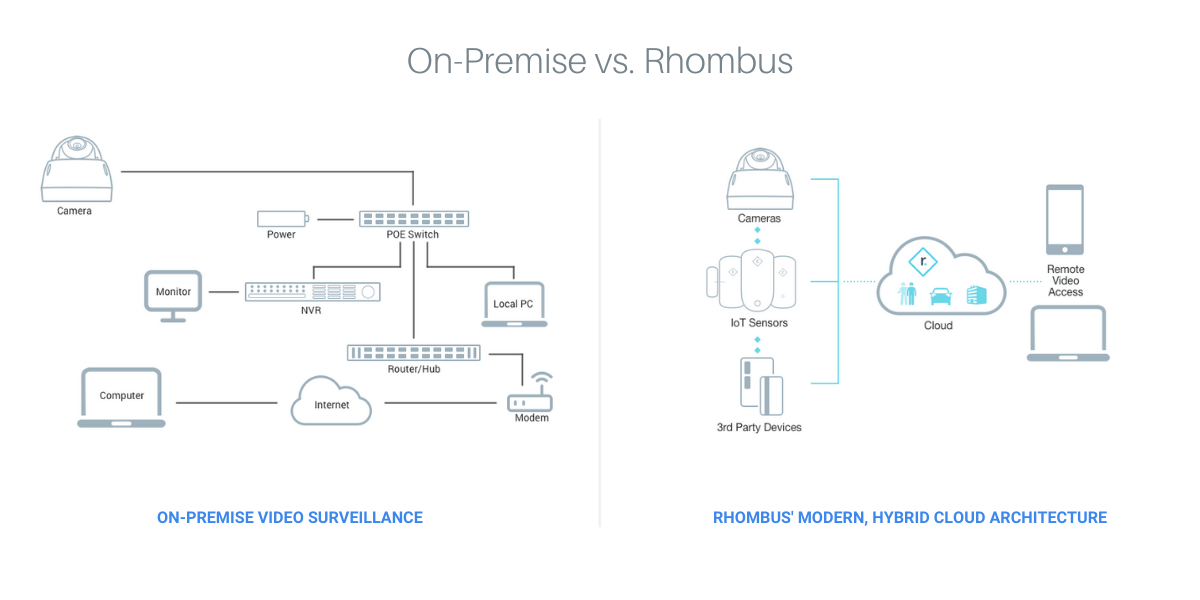
Finding a Trusted Education Video Security Solution
With video security, it’s important to find a solution you can trust. You’ll be working with the system for several years, so find a product and company that listens to your needs and can deliver the best performing solution across your facilities.
With any video security solution, it’s important to do your due diligence. Here are a few questions to help get started:
- Experience in Education: What’s their experience working with schools? Request case studies and testimonials.
- Regulatory Compliance: Are their offerings compliant with all necessary regulations? Check on SOC 2 and NDAA compliance—older cameras in particular may not be NDAA compliant.
- Cybersecurity & Privacy Protocols: Do they follow industry best practices for cybersecurity, and have they experienced any major data breaches? How do they handle user privacy and account access?
- Integrity: Does the video security company treat their customers, partners, and team members with respect? Your provider should listen to and respect your needs and you should never feel pressured to make a decision.
Ultimately, you should feel comfortable and confident with the solution you choose and starting with these fundamental points will help you make the right decision.
Learn about the importance of industry best practices for cybersecurity and user privacy: Putting Customer Privacy and Security First
5 Essential Video Security Features to Have for K-12 & Higher Education School Campuses
No matter which vendor or type of system you choose, certain features are essential for campuses to have. These 5 features will provide the most real-world value out of your surveillance system.
24/7 Remote Access
The rapid pace of today’s world demands the flexibility and immediacy of remote access. Remote access ensures that you can access your video footage and have full use of system features from any location and any device.
If you want to upgrade your video security on a district-wide scale, remote access is especially important. You’ll want to look for native remote functionality to minimize cybersecurity vulnerabilities. It’s highly recommended to consider finding a vendor/solution for whom remote access is a core feature, rather than an add-on that isn’t well supported.
Ease of Use and Simple Maintenance
Some video security platforms are so complicated that they rarely receive updates and only IT and technical staff can effectively use them. In a school setting, this stretches resources thin and causes bottlenecks. To prevent this, the system you choose should have automatic updates to ensure security patches are up to date and a UI that’s intuitive so even non-technical employees can quickly operate the system.
Ask yourself: Who’s going to be using the system?
Identifying the primary and most frequent users of the system will help you narrow down your selection and ensure that the system is easy for these groups to use on a daily basis.
It’s common in schools for security personnel to be the biggest day-to-day users of video surveillance systems, so it’s recommended to make sure the platform will speed them up, not frustrate and slow them down.
Many vendors offer free trials, and these are an excellent way to test the UI and experience the system in a real-world context.
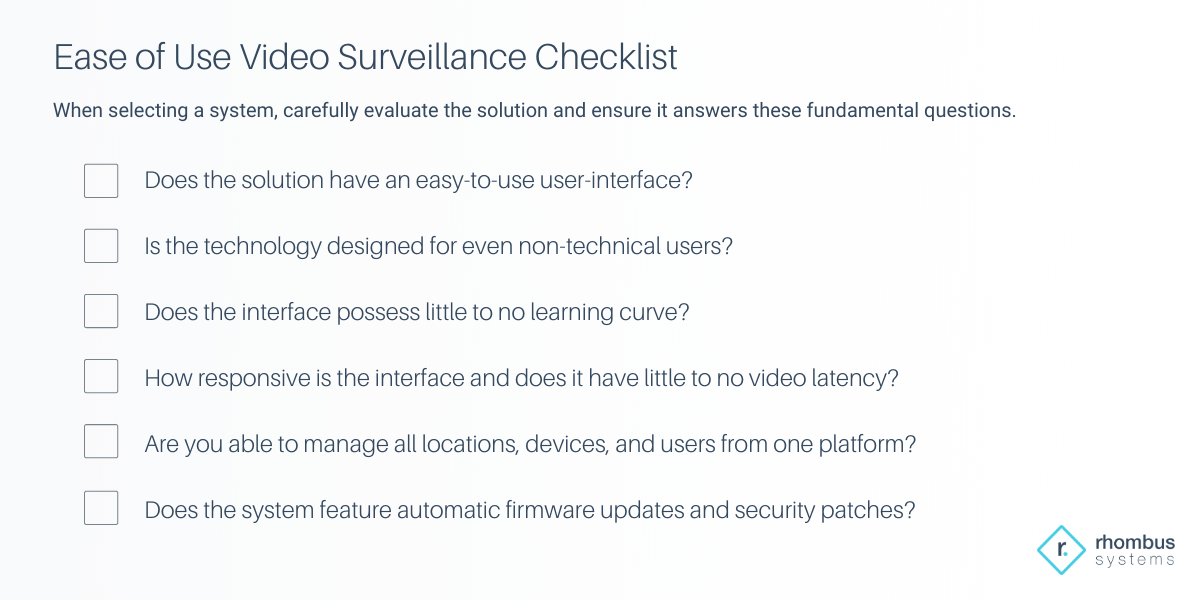
Real-time Alerts for Enhanced Emergency Response
Your video security system is both a front-line defense against emergencies on-campus and a way to investigate incidents.
Your video surveillance system should completely free you from having to monitor video footage manually. It’s also an important tool in quickly responding to emergency situations.
In emergency situations, sharing live footage with first responders can be lifesaving. It’s crucial to have minimal to no buffering on live streams, and the lower the lag, the better. Rhombus Systems currently has the lowest video latency in the market—as low as 200ms—allowing you to receive alerts more quickly and respond to events more efficiently.
Look for alerts that:
- Automatically detect security incidents
- Include corresponding video footage
- Categorize incidents based on activity
- Experience no buffering and low latency on live streams
- Are easy to share with first responders in an emergency situation
Explore how to enhance campus safety with: 3 Ways Modern Video Surveillance Improves School Emergency Response

Finding Footage and Investigating On-Campus Incidents
When paired with AI analytics, video surveillance can be a powerful tool to investigate conflicts on campus such as bullying, vandalism, and theft.
Searching for footage no longer means manually scrubbing back and forth, fast-forwarding and rewinding to pinpoint the moment in question. The right video surveillance solution should allow you to investigate multiple feeds at once, monitor your facilities across multiple locations, and have some level of event indexing to enable users to find specific footage quickly. With the right video security platform, you can find, review, and share video in seconds.
To help narrow down your choice, the list below includes standard features your video surveillance system should provide:
- Facial recognition and search
- Identify motion in specific areas
- Vehicle and license plate recognition
- Crowd counting and unique people counting
- PPE/Mask Detection
- Powerful search functionality greatly increases your staff’s efficiency—read how it increased the productivity of Nemaha Central's security personnel.
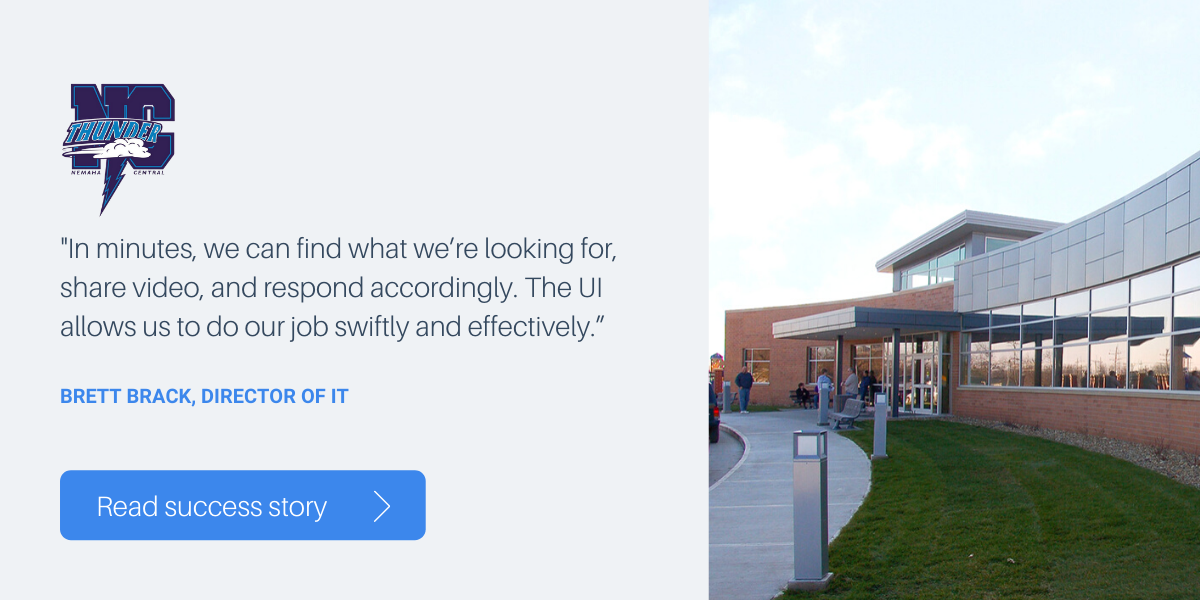
Robust Integrations
A good surveillance platform will also give you the flexibility to build a physical security solution that perfectly meets the needs of each campus. With an open and integrated solution, you can guarantee the system you select will deliver the best performance to improve operations and safety.
Review your vendor’s relationship with integrations to determine if they are completely closed or operate with other solutions you currently have in place (like access control and environmental sensors). Additionally, a security platform with an open API will make it even easier to integrate with other solutions and build custom functionality exactly as you need it.
Integrations for schools to consider:
- Best-in-class access control solutions (Openpath, Kisi, PDK)
- File sharing and task assignment (Slack, Dropbox)
- Single-sign-on (Okta)
- Environmental smoke/vape sensor (HALO Smart Sensor)
Explore how integrations can beef up your access control solution and help prevent student vaping.
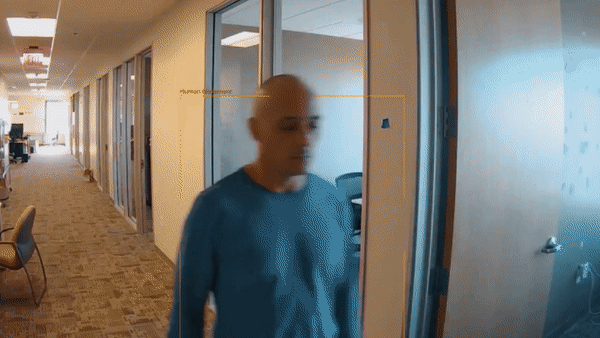
Takeaways
When it comes to campus safety, video surveillance is an invaluable piece of your overall security strategy. Whether you want to proactively prevent security issues, crack down on bullying, or simplify your district-wide security infrastructure, the right video surveillance solution will help you create a safer, more connected campus.
Learn more about Rhombus video surveillance for Education:
Related Articles

Try Rhombus for Free!
See why school districts, cities, and Fortune 500 companies use Rhombus
Start Trial

