Digging Deeper with New Reports
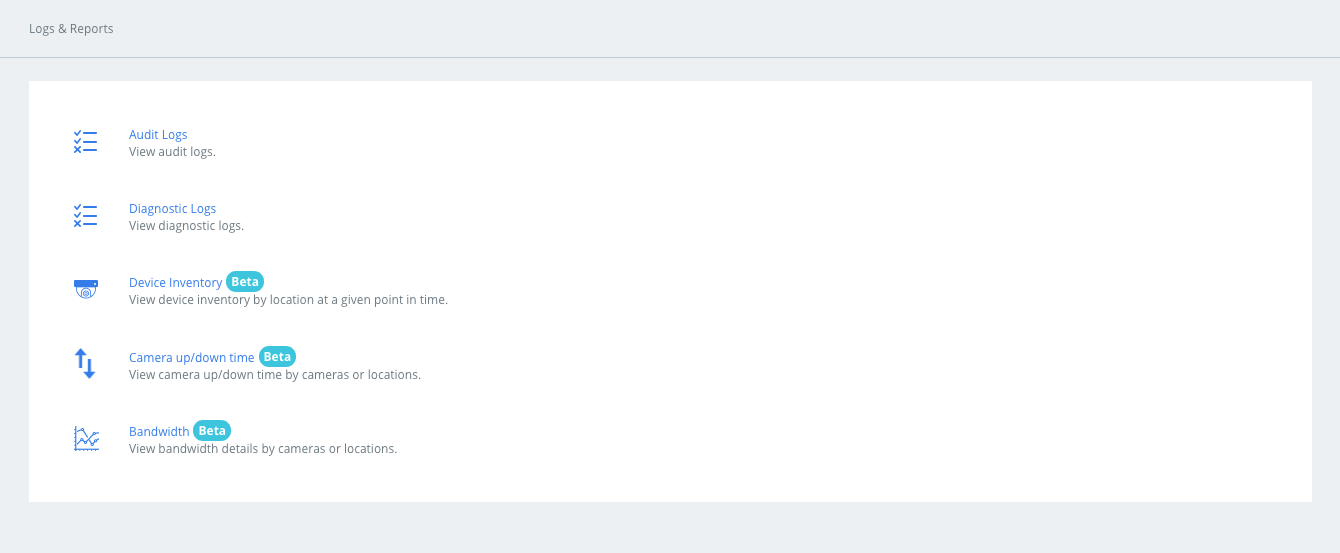
All great enterprise software includes reporting that provides actionable information to help answer important questions about the product and, hopefully, about your business. By understanding the value of in-depth reporting, we have developed an easy and intuitive way for customers to know the status of their cameras and exactly how they are functioning.
Today, we’re excited to announce several new reports to better assist you in managing your Rhombus cameras!
Device Inventory – Know Your Camera Status Across Locations
The Device Inventory report will give you detailed information about the entire population of your cameras. You can run this report for all or just a subset of locations. From here, you are then able to view relevant information, such as device name, firmware, and more.
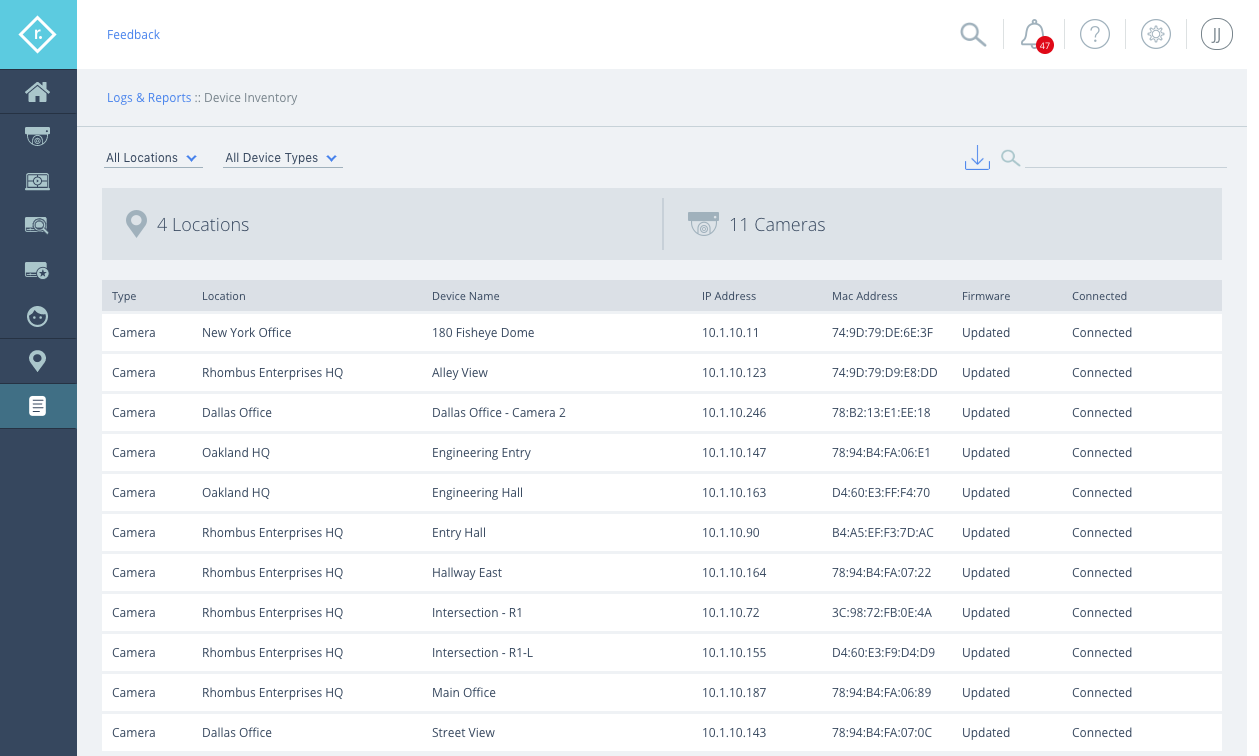
Camera Uptime – Analyze Camera Uptimes and Downtimes
The Camera Uptime report will provide a detailed look for when cameras were online and when they were not. The report digs deeper to tell you exactly when the camera has stored footage and when there is no footage available (powered off). This report is incredibly helpful in diagnosing issues like when the internet was down versus when there was a power outage.
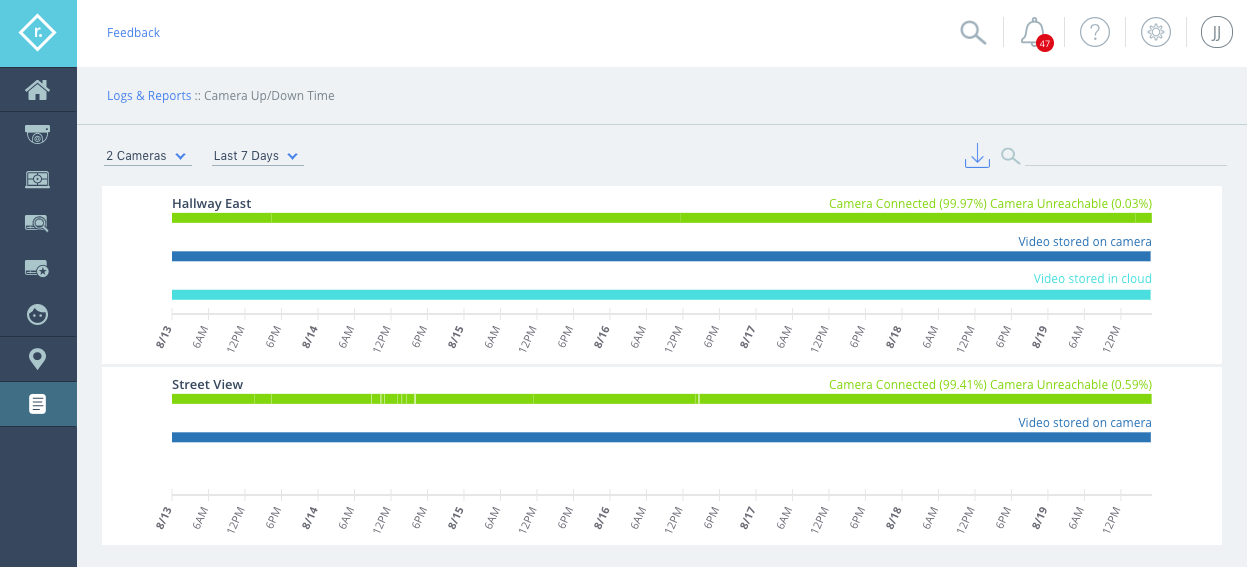
Bandwidth – Monitor Your Camera Performance and Network
The Bandwidth Report allows you to visualize bandwidth consumption across as many cameras as you want. You have the option to select between upload or download to understand which cameras might be taking more bandwidth or how much bandwidth all cameras at a certain location are consuming.
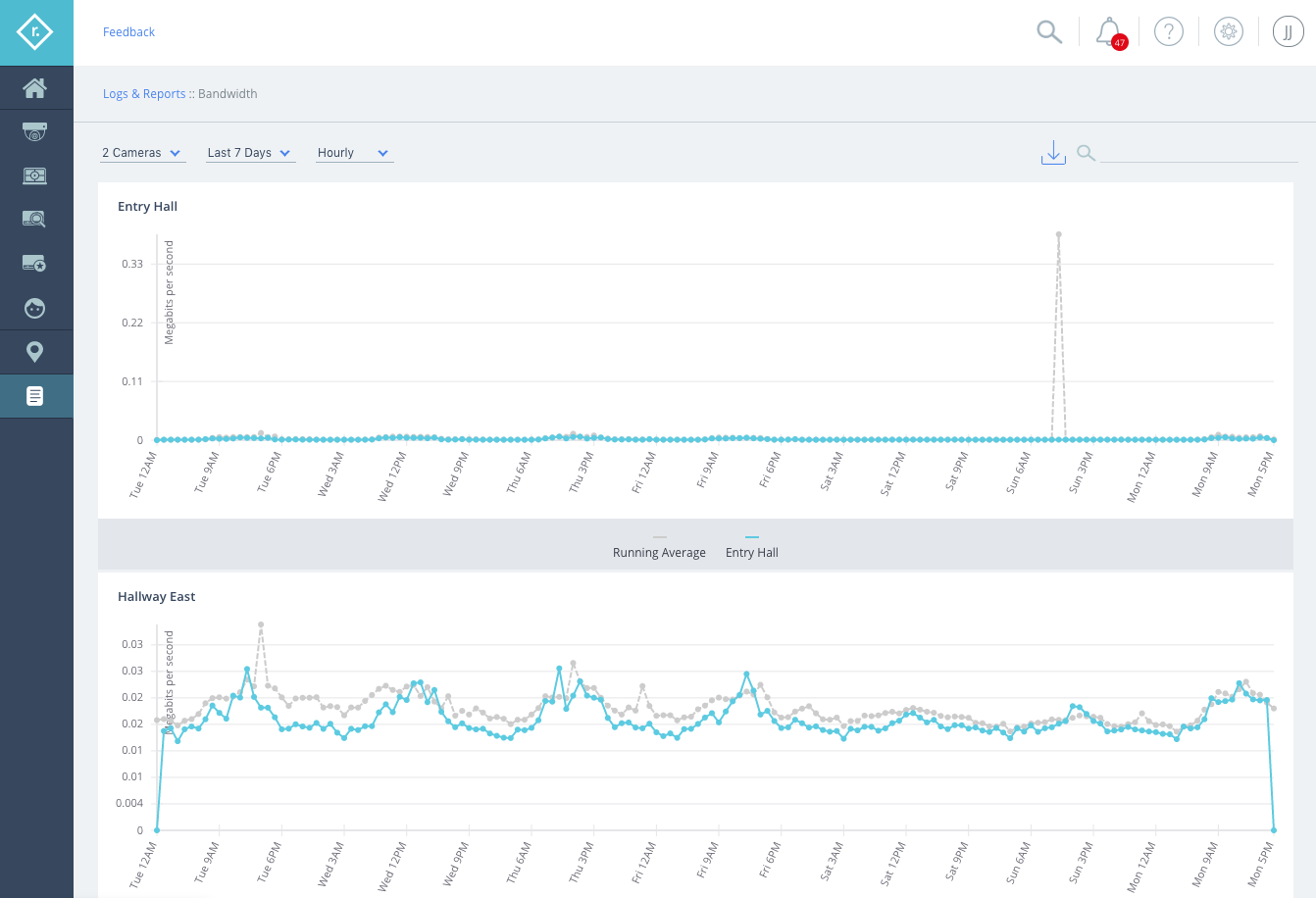
Wrapping Up
These new reports provide a deeper level of understanding on how your video security system is operating and is available in the “Logs & Reports” section in the Rhombus Console. All data is downloadable so that you can crunch the numbers based on your particular needs. Give the new reports a try and let us know if you have any suggestions for improvements, or if there’s any specific feature that you would like to see!
Related Articles

Try Rhombus for Free!
See why school districts, cities, and Fortune 500 companies use Rhombus
Start Trial

