Customize Your Physical Security Experience - June Product Update

When it comes to video security, having a platform that’s easy to use is not just an enjoyable experience—it also helps you protect your spaces more effectively.
This month’s updates are all about giving Rhombus users more flexibility, control, and making it even easier to view the information that’s important to you. As usual, these updates happen automatically, so if you currently use Rhombus you can enjoy these new features right away!
A Custom Dashboard for Your Most Important Information
In the Rhombus Console, the dashboard is your home base. It’s the first thing you see when logging on and it serves as your launchpad for managing all devices and locations.
The #1 request users have shared with the Rhombus Team is the ability to add live video feeds to the dashboard. You shared your feedback, and we listened!
Rhombus users can now completely customize the layout of their dashboard—including the option to add live video feeds.
You can now place live camera feeds anywhere on your dashboard and also add and move around other helpful ‘dashlets’ such as live alerts, system status, and analytics.
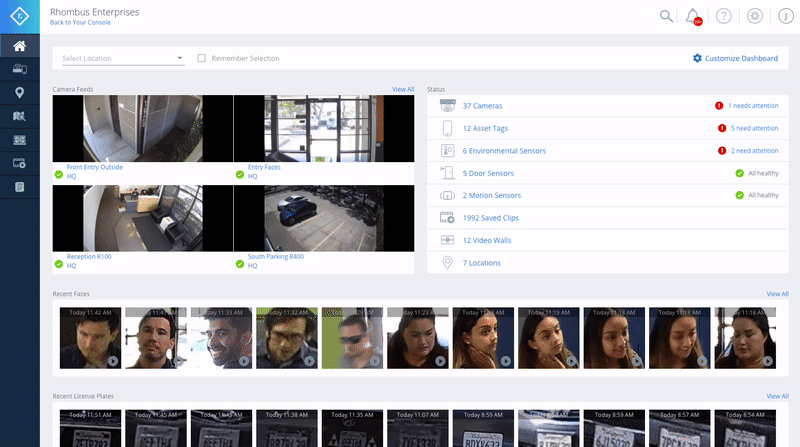
Effortlessly configure your dashboard to improve operational efficiency
Configure, Customize, and Share Video Walls
The updates don’t stop with custom dashboards!
Video Walls have been completely overhauled and now include many more options to quickly analyze and securely share footage with others.
Create Custom Video Walls
With Video Walls, you can view footage from multiple cameras at once. This makes it easy to see what’s happening onsite at a glance and to quickly understand the full context of a situation.
Users can now create custom Video Walls in the Rhombus Console.
Creating a custom video wall takes just a few seconds. Simply select which cameras to include and choose a layout from over 15 available templates. You can fine-tune your wall by dragging and dropping camera feeds within your chosen layout. This way, you can make different video feeds larger and more prominent than others.
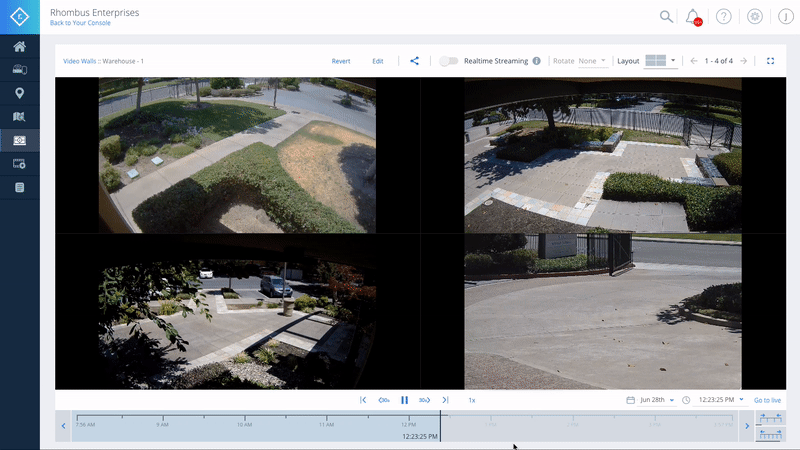
Configure your video walls in a way that works best for your organization
Video Walls also include historical footage so that users can investigate multiple camera feeds from a single pane of glass.
Share Video Walls
For many organizations, sharing security footage is an important part of their physical security strategy. Many companies share video internally and sometimes externally—such as with emergency responders, law officers, parents of school children, and other stakeholders.
Sharing video from individual Rhombus cameras has always been simple and secure. Now, users can easily and securely share not just individual camera feeds, but entire Video Walls.
Simply click the share icon, and you’ll get a link for the Video Wall that you can share via email address or phone number. Just like with individual cameras, you can set a password and expiration date.
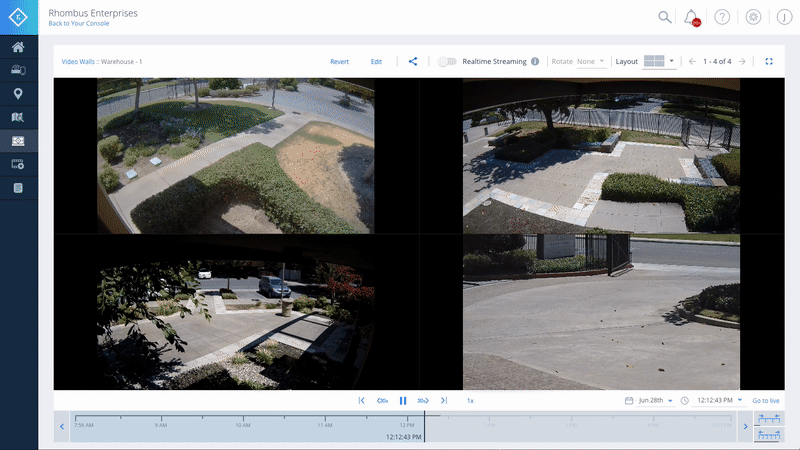
Color Search for Mobile
Rhombus recently released Color Search which allows users to search video based on specific clothing and vehicle colors. This feature makes it easier to find specific people and vehicles without manually looking through hours of footage.
Now, you can get the same great functionality in the palm of your hand! Color Search is now available on the Rhombus Mobile App in addition to the web console.
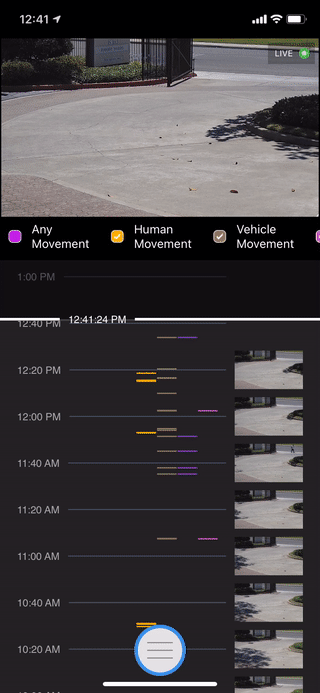
We hope you enjoyed this month’s update! If you have any questions or would like to request a new feature, please reach out to sales@rhombussystems.com.
In Case You Missed It
- Rhombus now has a 10-year warranty on all cameras
- Meet two new smart cameras: the R200 and R500
- The R360 now includes a 180° View mode
Related Articles

Try Rhombus for Free!
See why school districts, cities, and Fortune 500 companies use Rhombus
Start Trial

