5 Ways AI Video Analytics Improve School Security

Security cameras have become common in K-12 schools— according to the National Center for Education Statistics, over 80% of public schools in the US use video surveillance. Even though security cameras are standard, it can be incredibly challenging to actually use the video footage captured. 24/7 surveillance means that schools record a massive amount of data—too much to monitor through manual methods efficiently.
AI video analytics are used to automatically process and analyze huge amounts of data, helping organizations improve visibility and efficiency at scale. By following a complex series of rules and algorithms, the AI automatically detects, categorizes, and notifies you of different types of activity.
How do AI video analytics help schools?
AI analytics (sometimes referred to as “computer vision”) help schools proactively detect potential threats and investigate conflicts in a time-sensitive manner. Without analytics, monitoring and reviewing video surveillance takes up time and resources that many schools do not have. With analytics, schools are able to react quickly to potential threats and investigate on-campus conflicts in a way that is effective and efficient.
Here are some of the many ways that schools use AI video analytics to improve student safety on campus.
1. Speed up incident investigation
AI video analytics make it easier and faster to investigate conflicts and suspicious behavior on campus. Because smart security cameras automatically recognize and index different types of activity, most of the legwork is already done. You can see exactly when different types of activity took place and jump straight to the footage you’re looking for.
Schools can use AI video analytics to detect and respond to:
- Aggressive movement, fights, and bullying
- Large groups and overcrowding in unwanted areas
- Students accessing a faculty-only area
- Suspicious activity after-hours
- Break-ins, vandalism, and trespassing
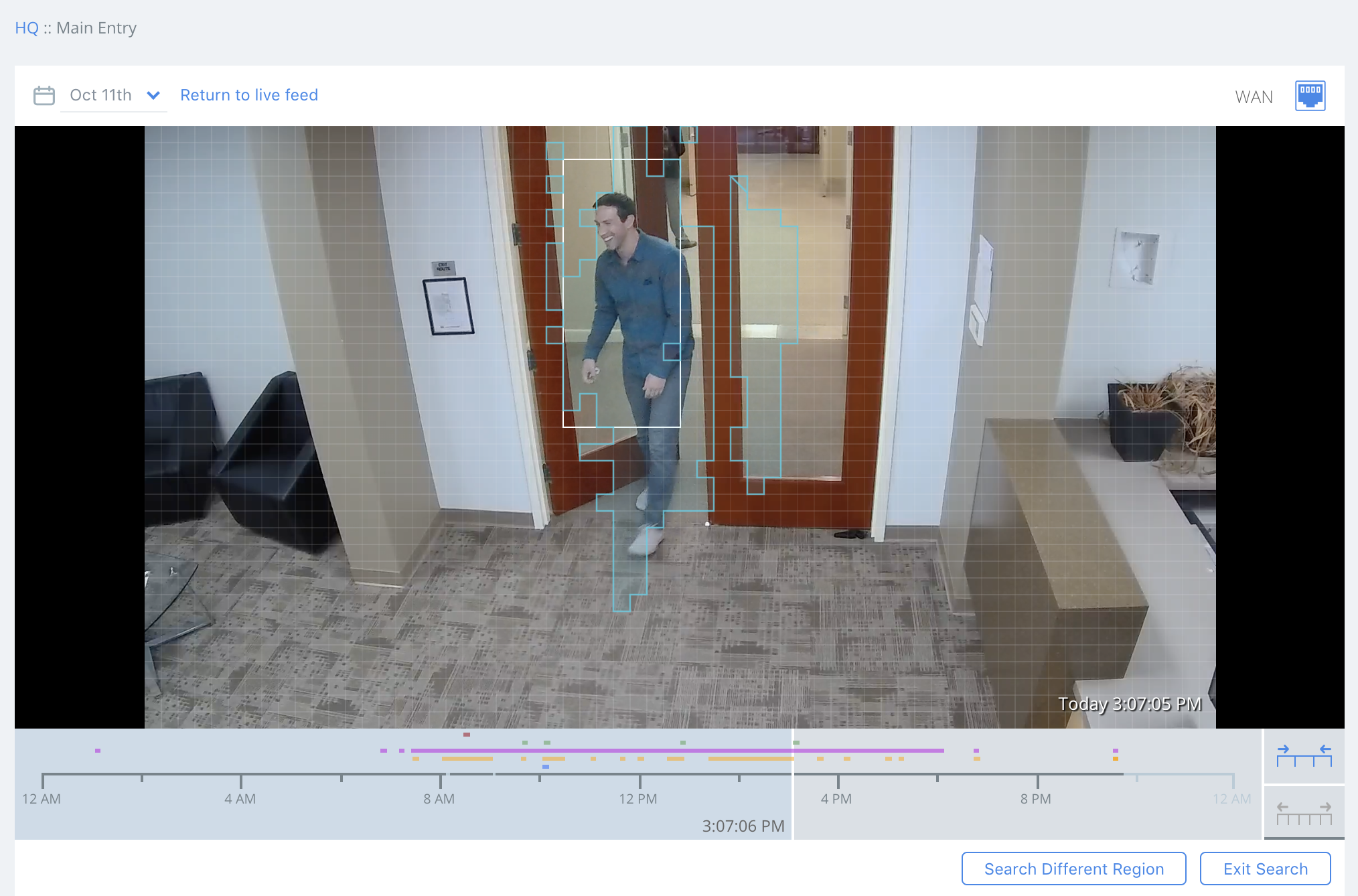
Use AI-based tools like Region Search to investigate activity in a specific area, such as the entrance of a classroom or a restricted area.
Example: Pinpointing video evidence of vandalism with automatic event indexing
If school property is vandalized overnight, a traditional system (without AI video analytics) would require a faculty member to manually review and scrub through all overnight footage.
Security cameras with AI video analytics will automatically identify and categorize different kinds of activity. You can check the video timeline and immediately see all the moments human movement was flagged. From there, you could jump straight to the relevant footage instead of watching hours of overnight video.
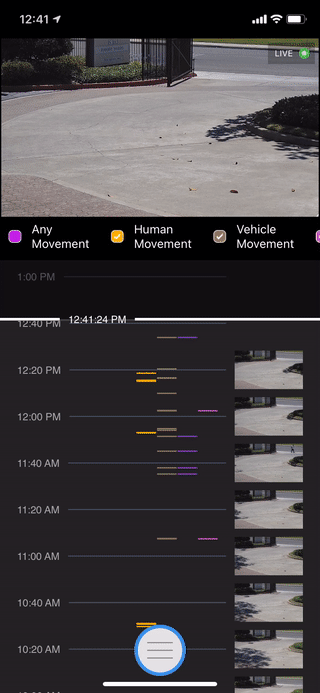
AI video analytics such as Color Search can be used to find footage and accelerate investigations.
2. Provide prompt conflict resolution for concerned parents
When an incident on campus involves a student, that student’s parents are typically highly invested in the outcome. Parents rely on the school administration to properly investigate conflicts, treat their children fairly, and resolve issues quickly.
When you can complete investigations in a timely manner, this provides greater peace of mind to parents and is a much better experience when these issues do arise. It demonstrates that the school administration takes conflict resolution seriously and prioritizes student safety and general parental concerns.
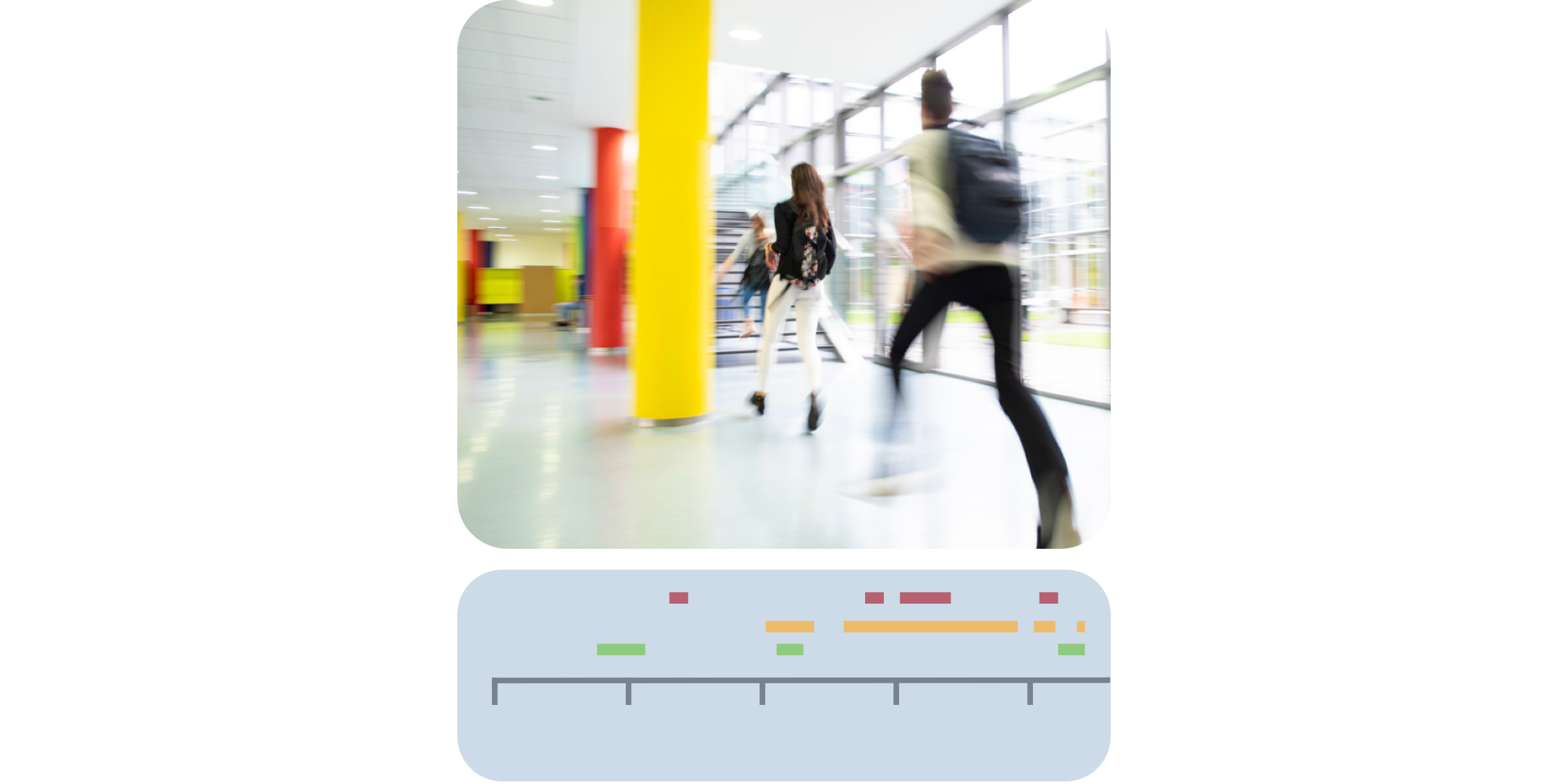
The AI automatically categorizes different types of activity and marks them accordingly on your video timeline—making it easy and fast to find footage.
Example: Using AI-based smart search to resolve a false accusation
If a student has been accused of bullying another student, the school can use AI video analytics to search for relevant security footage quickly. You can use facial recognition, activity search, or AI video search to search for footage.
Birch Tree Academy uses AI video analytics in this way for rapid incident resolution: “We had a student tell his parents about what would have been a very serious physical incident at school. We went into the system, reviewed footage, and confirmed that nothing had happened and even sent the video to the parent.”
3. Automatically detect loitering, trespassers, or students ditching
Even with security guards, it can be challenging to monitor the perimeter of a school campus. Security cameras with AI serve as an extra pair of eyes that are constantly checking for suspicious behavior.
With AI-based motion detection, your security camera (or smart sensor) finds and flags unexpected movement. Facial recognition takes it a step further giving you insight into if this is a person of interest, which would require security intervention.
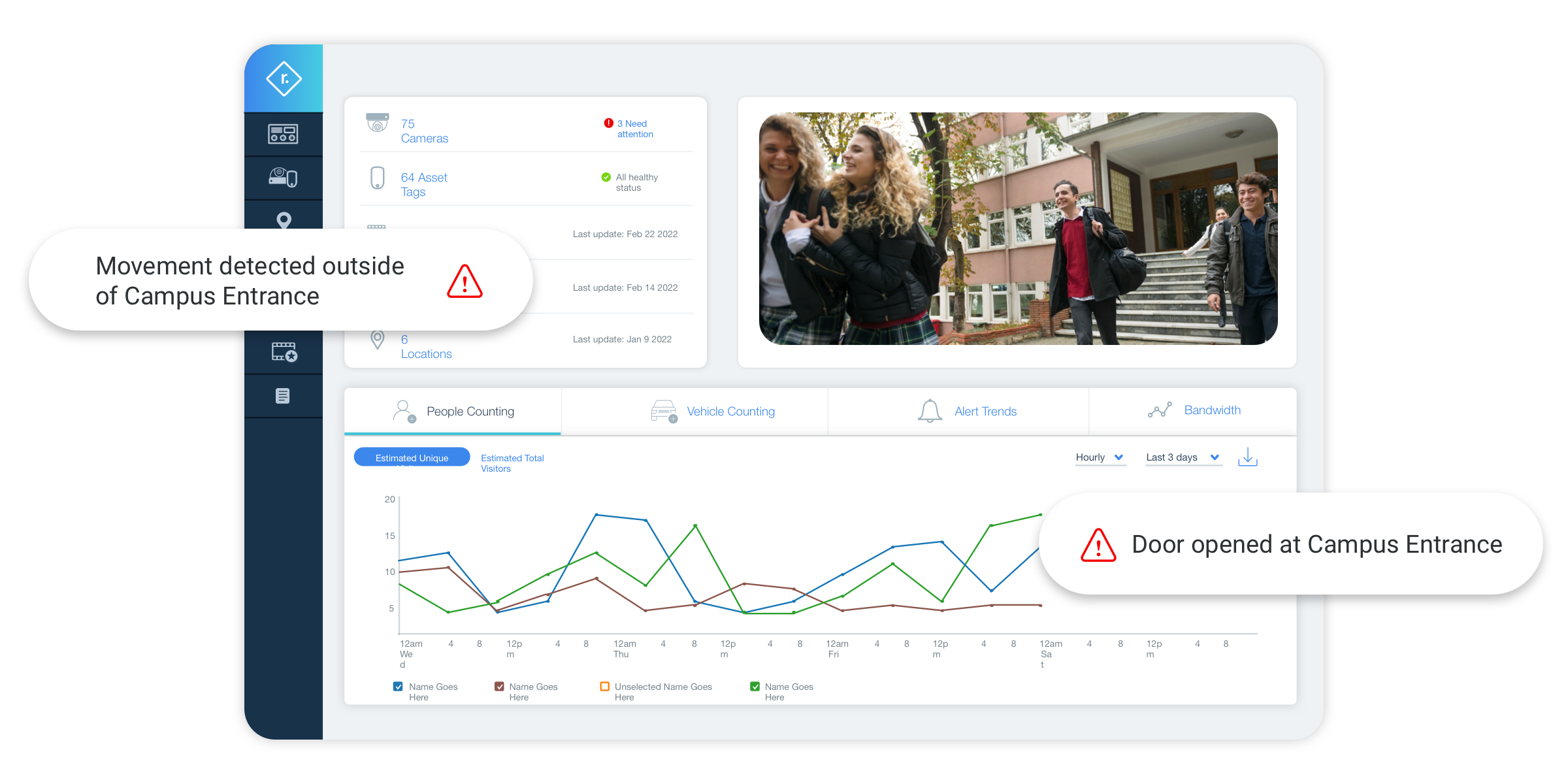
Receive alerts triggered by AI-based analytics, including human movement detection, facial recognition, and more.
Example: Catching fence-hoppers by detecting human movement
University Area CDC is a nonprofit that provides educational programs to at-risk youth. With AI video analytics, they were able to identify the motion caused by trespassers hopping over fences and send security guards to intervene.
Being able to catch people hopping over fences helps protect the campus from trespassers, bad actors, and vandalism. This type of detection can also be used to spot students ditching class or sneaking off campus.
4. Flag and detect untrusted individuals on campus
To protect students and faculty, schools will often have a list of individuals who are unwelcome on campus. This list may include disgruntled ex-employees, known local criminals, and parents who no longer have legal custody of their child.
Facial recognition technology can help schools identify untrusted individuals in real-time. You can tag a specific person as authorized or unauthorized and receive an immediate alert if any unauthorized individuals approach or enter any of your campuses.
This allows schools to proactively deal with unwelcome visitors before a situation escalates or becomes dangerous.
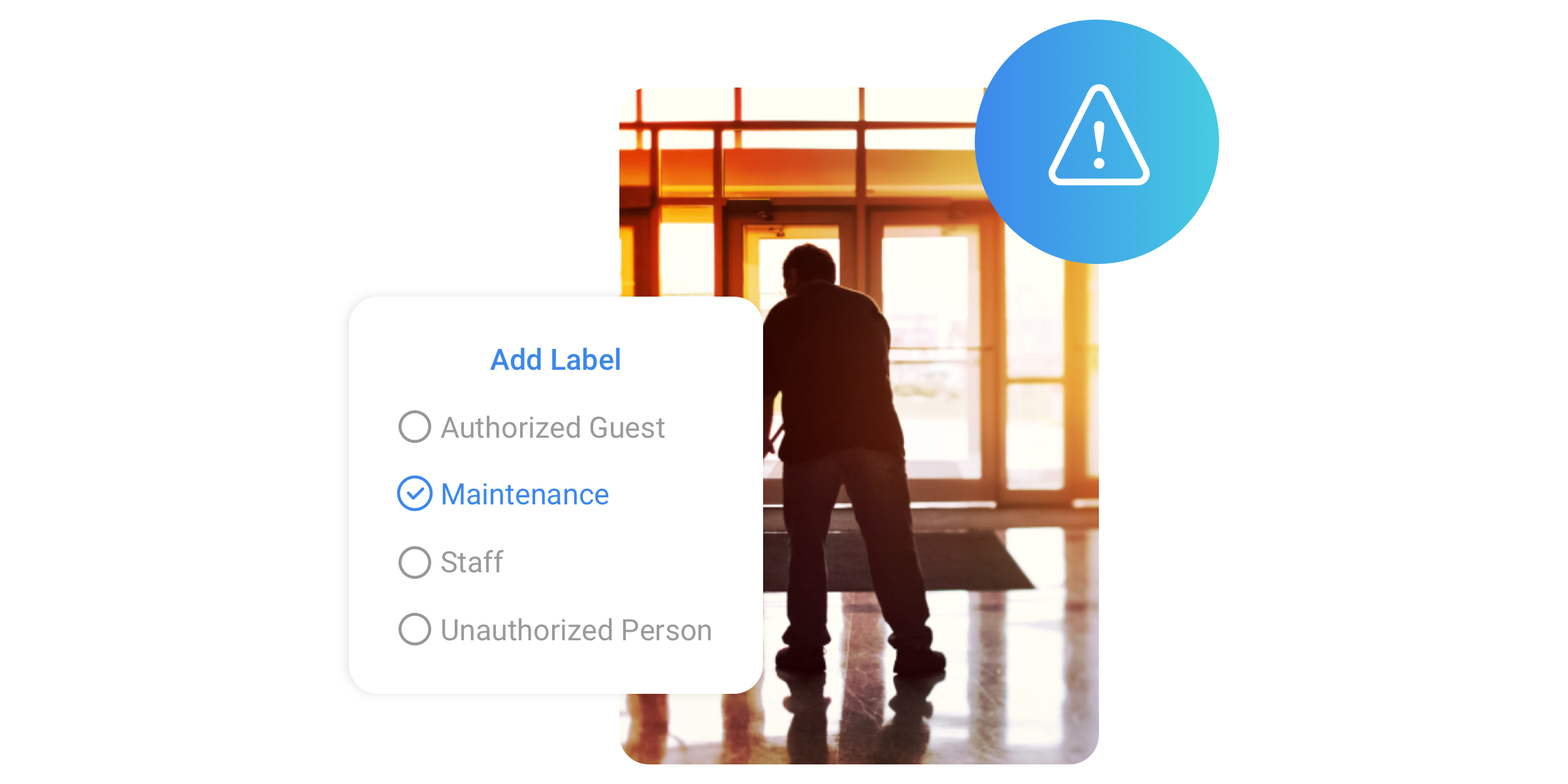
Use custom labels to manage and recognize different types of authorized and unauthorized visitors—for example, maintenance staff.
Example: Using facial recognition to monitor for local predators
University Area CDC uses Facial Recognition to look out for known sexual predators who live in surrounding neighborhoods. Local law enforcement provides photographs of predators, and UACDC uploads the photos to their system. If any of these individuals approach, UACDC’s AI video analytics will recognize the person and send an immediate alert to onsite security.
5. Detect unauthorized and potentially suspicious vehicles parked on school property
In addition to detecting unauthorized people, AI video analytics can help schools monitor parking lots, pickup zones, and streets along your campuses.
With license plate recognition, schools can flag specific vehicles with custom tags—such as authorized, unknown, and unauthorized. You can set up alerts trigger when unauthorized vehicles enter school property and use this functionality to:
- Detect potentially suspicious activity on campus
- Prevent unauthorized adults from picking up students
- Enforce campus parking permits
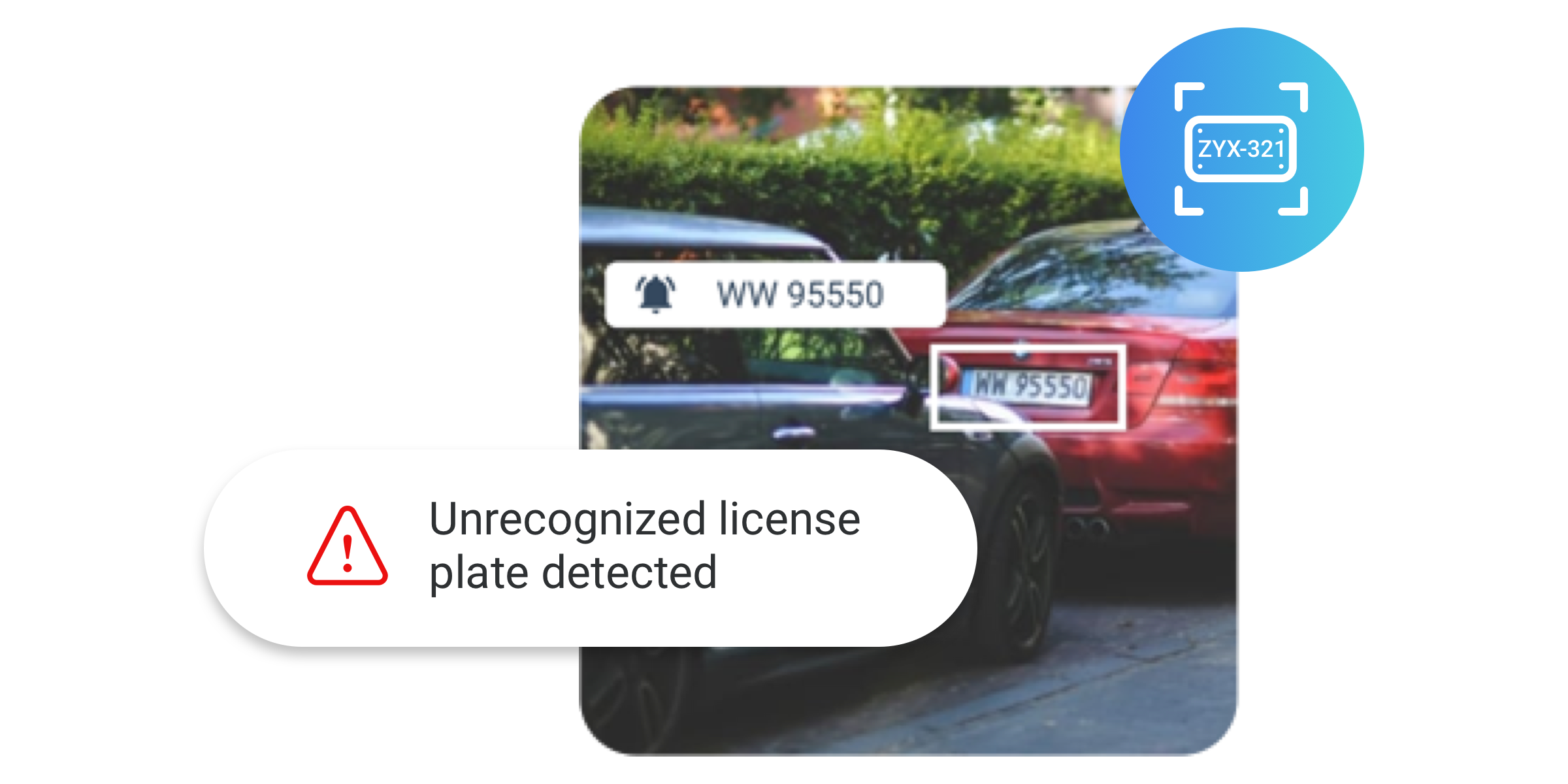
Example: Busting drug dealers using vehicle detection
Vehicle movement detection helped University Area CDC find and disperse drug dealers who had been operating near their campus. Their AI video analytics detected cars parked illegally next to their grounds overnight. By uncovering this video evidence and providing it to law enforcement, UACDC was able to prevent the drug dealers from returning, helping UACDC create a safer environment for the students that they serve.
Related Articles

Try Rhombus for Free!
See why school districts, cities, and Fortune 500 companies use Rhombus
Start Trial

